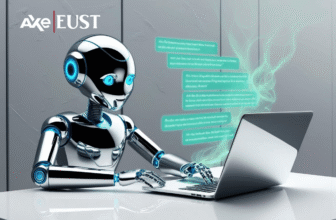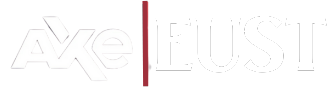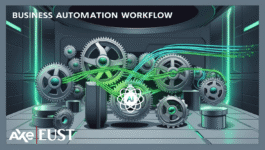
Smart Automation & Workflow Setup
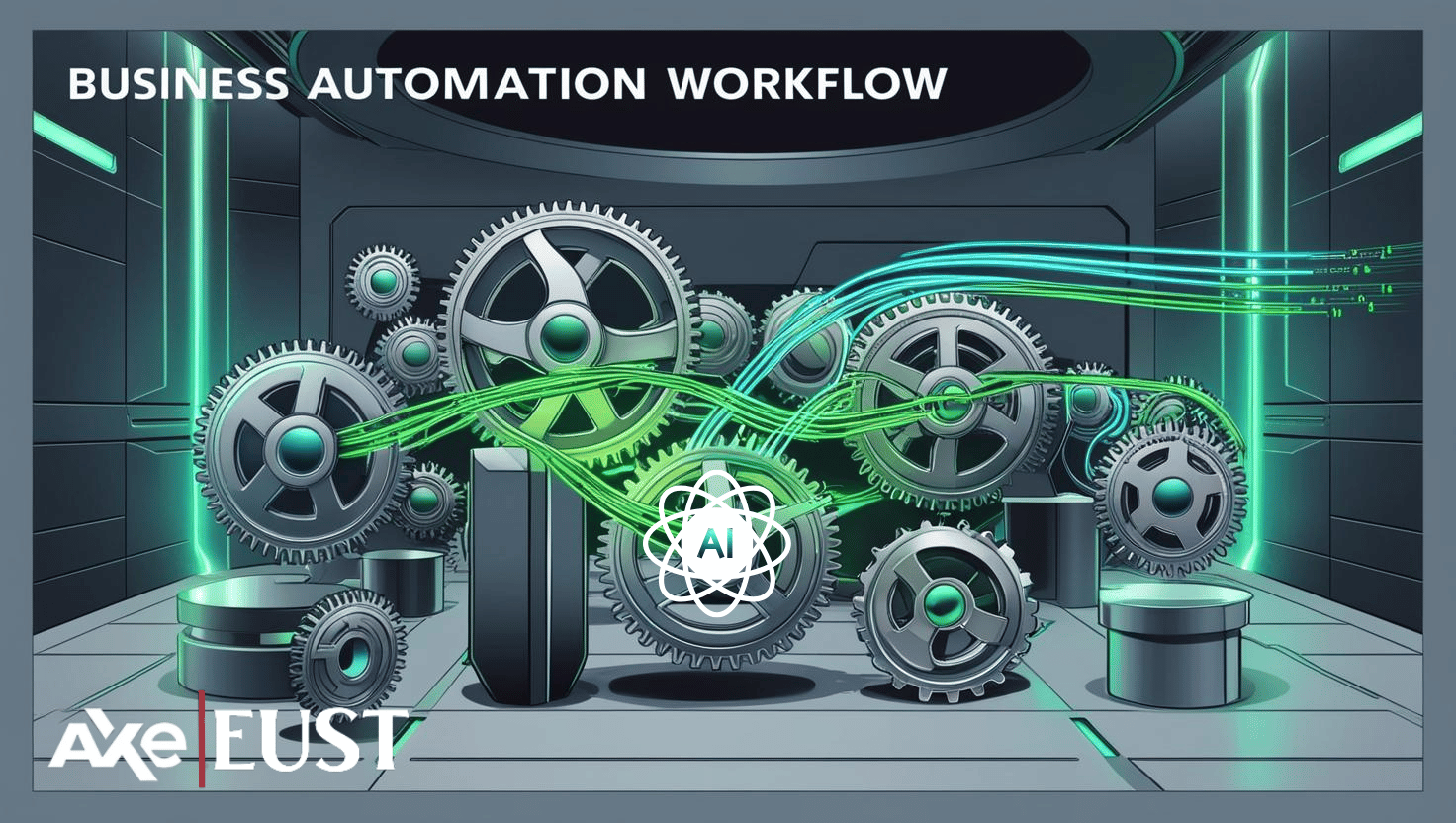
Automation & Workflow Setup: Streamline Your Business with Fiverr’s Automation & Workflow Setup Services
Smart automation & workflow setup is the secret sauce behind many successful businesses today. It allows entrepreneurs, freelancers, and growing teams to save time, reduce errors, and focus on what truly matters—delivering value. In this guide, we’ll walk you through exactly how to implement smart automation and optimize your workflows for peak productivity.
Why Smart Automation & Workflow Setup Matters
In a fast-paced digital world, manual tasks can slow your team down. Repetitive actions like sending emails, updating spreadsheets, or assigning tasks waste valuable hours.
Here’s why smart automation is a game changer:
- Time-Saving: Automates recurring tasks, freeing up hours weekly.
- Consistency: Ensures every task is done the same way every time.
- Scalability: Lets you grow without adding more manual work.
- Error Reduction: Decreases the risk of human error in repetitive processes.
Choosing the Right Tools for Smart Automation
Before setting up workflows, choosing the right tools is crucial. Depending on your industry and needs, here are some top options:
Task & Project Management
- Trello or Asana for task tracking and team collaboration
- ClickUp for a more customizable workspace
Marketing Automation
- Mailchimp, ActiveCampaign, or HubSpot for email and CRM automation
- Buffer or Later for scheduling social media posts
Sales & Customer Service
- Zapier: Connects apps to automate across platforms
- Slack + CRM tools: Automate lead routing and client onboarding
Steps to Set Up an Effective Workflow
1. Map Out Your Current Processes
Start by documenting your existing workflows. What steps are manual? Where are the bottlenecks? Visual tools like Lucidchart or Miro can help.
2. Identify Automation Opportunities
Ask:
- Can this task be triggered automatically?
- Does it involve data transfer between apps?
- Is it repetitive and rule-based?
Examples:
- Auto-assigning tasks in ClickUp when a lead is captured
- Sending welcome emails after someone fills out a form
3. Choose Triggers and Actions
If using Zapier or Make (formerly Integromat):
- Trigger: New form submission on your website
- Action: Send confirmation email + update CRM + notify team
4. Test Before You Scale
Run your workflow on a small scale to ensure it works without glitches. Test edge cases and unusual scenarios.
5. Monitor and Optimize
Check analytics from your tools. Are tasks being completed faster? Are there fewer mistakes? Use this data to improve further.
Common Workflow Automation Mistakes to Avoid
- Over-automation: Don’t automate what requires a human touch.
- Poor documentation: Keep your workflows clearly documented for others to understand and maintain.
- Not testing: Skipping testing can lead to broken workflows and lost data.
- Ignoring updates: Keep all integrations and tools up to date to prevent breakdowns.
Real-World Example of Smart Automation & Workflow Setup
A digital marketing agency automates client onboarding:
-
Trigger: Signed contract via PandaDoc
-
Actions:
- Client data sent to Airtable CRM
- Slack notification to project manager
- Email sent with welcome kit
- Trello board auto-created with task templates
Result: Saved 4–6 hours per client onboarding, reduced errors by 80%, and improved team coordination.
Conclusion
Smart automation & workflow setup is not just for big companies—it’s a must-have for small businesses and freelancers too. By automating repetitive tasks and streamlining processes, you gain back time, reduce mistakes, and set your business up for sustainable growth.
Ready to build your first smart workflow? Start small, pick one process to automate, and watch your productivity soar.